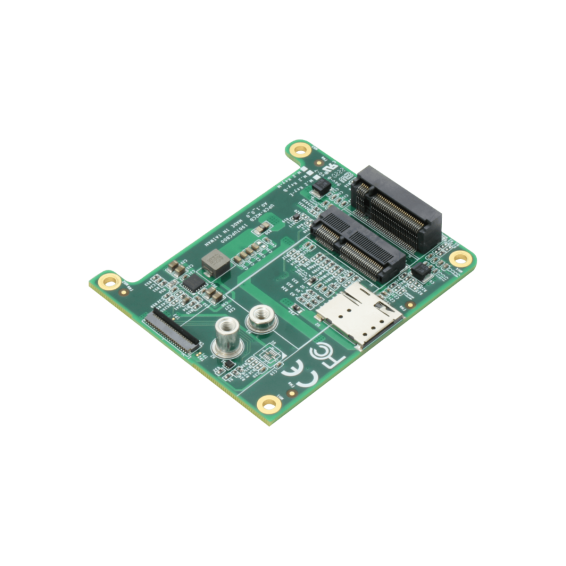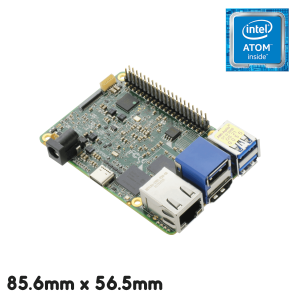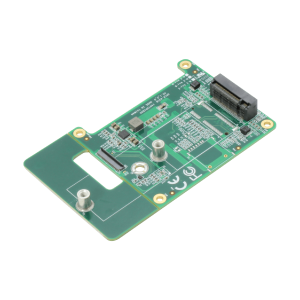UP 4000-Trägerplatine für WLAN- und 5G-Modul
$24.90
Lagerbestand jetzt verfügbar
SKU
UP-APL03CB-A10-0001
Optional
Schalten Sie die Erweiterungsmöglichkeiten für Ihr UP 4000-Board über das Trägerboard und das FPC-Kabel frei
Trägerplatine. M.2 2230 E und M.2 3042/3052 B. Für WLAN und 4G/5G-Erweiterung
| Name | UP 4000-Trägerplatine für WLAN- und 5G-Modul |
|---|---|
| SKU | UP-APL03CB-A10-0001 |
| Compatible UP product | UP 4000 |
|---|
| Expansion Slot |
1x M.2 2230 E-Key (PCIe + USB2.0) 1x M.2 3042/ 3052 B-Key (USB3.0) mit Push-Push-Nano-SIM-Buchse |
|---|
| Operating Temperature | 32°F ~ 140°F (0°C ~ 60°C) |
|---|---|
| Certification | CE/FCC Class A,RoHS |
| Net Weight | 20 g |
|---|---|
| Gross Weight | 60 g |
| Package dimension (L x W x H) | 51 x 60 mm |
| Country of Origin | Taiwan |
| Accessories |
1x FPC-Kabel Schraubenpaket |
|---|
Bitte ändern Sie die BIOS-Einstellung, wenn Sie das Intel® Wireless-AC 9260 M.2 WiFi-Modul mit der UP 4000-Plattform verwenden.
BIOS -> CRB-Setup -> CRB-Chipsatz -> South Closter-Konfiguration -> PCI Express-Konfiguration -> PCI Express Root Port 1 -> PCIe-Geschwindigkeit => Wechsel zu Gen2.
BIOS -> CRB-Setup -> CRB-Chipsatz -> South Closter-Konfiguration -> PCI Express-Konfiguration -> PCI Express Root Port 1 -> PCIe Selectable De-em => Auf Deaktivieren ändern.
Weitere Details finden Sie im folgenden Link zur WiKi-Seite: